State Farm Mobile App: Complete Guide & Review (2025)
Pocket Agent, the State Farm Mobile App, is available for policyholders on both iPhone and Android. All State Farm policies are available on the app as well as State Farm Bank and State Farm Mutual Funds account information and service. You can deposit checks, pay bills, and transfer funds all through the app.
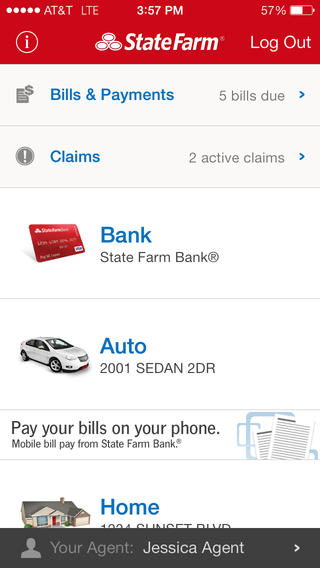
Free Business Insurance Comparison
Compare Quotes From Top Companies and Save
Secured with SHA-256 Encryption
Chris Abrams
Licensed Insurance Agent
Chris is the founder of Abrams Insurance Solutions and Marcan Insurance, which provide personal financial analysis and planning services for families and small businesses across the U.S. His companies represent nearly 100 of the top-rated insurance companies. Chris has been a licensed life and health insurance agent since 2009 and has active insurance licenses in all 50 U.S. states and D.C. Chr...
Licensed Insurance Agent
UPDATED: Dec 22, 2024
It’s all about you. We want to help you make the right coverage choices.
Advertiser Disclosure: We strive to help you make confident insurance decisions. Comparison shopping should be easy. We are not affiliated with any one insurance provider and cannot guarantee quotes from any single provider.
Our insurance industry partnerships don’t influence our content. Our opinions are our own. To compare quotes from many different insurance companies please enter your ZIP code on this page to use the free quote tool. The more quotes you compare, the more chances to save.
Editorial Guidelines: We are a free online resource for anyone interested in learning more about insurance. Our goal is to be an objective, third-party resource for everything insurance related. We update our site regularly, and all content is reviewed by insurance experts.
UPDATED: Dec 22, 2024
It’s all about you. We want to help you make the right coverage choices.
Advertiser Disclosure: We strive to help you make confident insurance decisions. Comparison shopping should be easy. We are not affiliated with any one insurance provider and cannot guarantee quotes from any single provider.
Our insurance industry partnerships don’t influence our content. Our opinions are our own. To compare quotes from many different insurance companies please enter your ZIP code on this page to use the free quote tool. The more quotes you compare, the more chances to save.
On This Page
State Farm’s entry into the mobile app world with Pocket Agent® was met with early difficulties based on login connectivity and setup issues.
The company believes the newest version corrects those bugs, but early consumer reviews suggest some inconsistency still exists.
With the company’s Drive Safe and Save program, you can even get access to additional discounts on auto insurance based on your driving habits, in addition to the company’s wide range of available savings.
Don’t settle on your insurance coverage. Enter your ZIP code in our free tool to get started today comparing competitive auto insurance quotes.
 What devices is the State Farm app available on?
What devices is the State Farm app available on?
The company’s award-winning mobile app that used to be known as Pocket Agent® is available on iPhone, iPad, Android, Kindle Tablet. Users can easily download the State Farm mobile app on these devices to manage their insurance policies, file claims, and access important documents. Additionally, drivers looking to improve their safety on the road can download the State Farm Drive Safe app, which provides real-time feedback on driving behavior.
Once the app is installed, customers can log in to the State Farm mobile app using their existing credentials to access their State Farm mobile app account. This seamless integration across multiple devices ensures that users have convenient and continuous access to their insurance needs anytime, anywhere.
Furthermore, the State Farm mobile app is designed to provide comprehensive support and convenience for policyholders and is available on a variety of devices. Whether you are using an android device or an iPhone, you can easily download and install the State Farm mobile app for Android or the State Farm mobile app for iPhone.
Once installed, the app allows users to access their insurance details, including displaying their State Farm app insurance card for quick reference during inspections or emergencies. Should you need help with the app, the State Farm mobile app assistance number is readily available within the app to provide support and resolve any issues you may encounter.
This robust accessibility ensures that no matter what device you use, State Farm has you covered.
Also, the State Farm mobile app is available for download on both iOS and Android devices, allowing users to easily download State Farm mobile app from the App Store or Google Play Store.
Additionally, if you’re interested in safe driving incentives, you can also download State Farm Drive Safe app, which integrates with your insurance policy to promote safer driving habits. Once downloaded, you can log in to State Farm mobile app using your account credentials to access your policy details, make payments, view digital insurance cards, and manage claims.
Your State Farm mobile app account provides a convenient platform to stay connected with your insurance needs, offering tools and resources for efficient management on the go.
Are you looking for free insurance quotes?
Your one-stop online insurance guide. Get free quotes now!
Secured with SHA-256 Encryption
What features are available on the app?
What does the State Farm app do? After registering on the State Farm website, Pocket Agent allows the consumer to:
- Contact their agent or search for an agent
- View their insurance policy coverage information
- View their insurance card
- Start the claim filing process
- Find roadside services
- Search for a Select Service repair facility
- View the claim status for a fire or auto claim
- Pay their bill
- Access Drive Safe and Save features
Read more: How long does it typically take for State Farm to process a car insurance claim?
All State Farm Insurance policies are available on the app, as well as State Farm Bank and State Farm Mutual Funds account information.
With State Farm Bank accounts, customers can deposit checks into accounts with MyTime Deposit, pay bills, pay their credit card, view transaction activity, and transfer funds from one eligible State Farm Bank account to another.
To view personal information, make a bank deposit, submit or view a claim, or make payments, the viewer:
- Must be a State Farm customer.
- Must be enrolled and registered on www.statefarm.com.
What it can’t do:
The State Farm mobile claim app is designed to facilitate auto claims, allowing users to initiate these claims directly through the app. However, it is important to note that all other types of claims—including homeowner insurance, business insurance, health, disability, long-term care, and life—must be started on the website or through an agent.
The app does not currently have the capacity to provide quotes on new insurance policy coverage. For users who need assistance, the State Farm app tech support is available within the app to address any issues.
Although State Farm’s marketing suggests that non-clients can utilize some of the location features, users must be registered at statefarm.com to access any element of the app.
The State Farm mobile app rating reflects user experiences and can provide insights into the app’s functionality and overall performance.
What is Drive Safe and Save?
Drive Safe and Save is a usage-based way to save on your insurance premiums. The product runs in the background when installed on your smart device and collects data on your driving habits for informational purposes.
Your data will be collected based upon the time of day you typically drive and events that happen, such as hard-braking and speeding. There is no way for it to take into account weather conditions and other circumstances of your drive.
However, you can note if you were a passenger and not the driver so that it won’t count against you. Whether you’re a college student or commuter, this is one way to get additional discounts if you have good driving habits.
On the other note, State Farm offers a variety of tools and services to make managing your insurance easier and more efficient. One of the most notable is the Drive Safe and Save app, which is designed to help policyholders save money on their auto insurance premiums by encouraging safe driving habits.
The app tracks your driving behavior and provides feedback on how you can improve, potentially lowering your insurance costs. The Drive Safe and Save app is a part of State Farm’s broader commitment to promoting safe driving and making insurance more affordable for its customers.
In addition to the Drive Safe and Save app, State Farm also provides several other convenient services. For instance, the State Farm discount app offers various discounts and benefits that can be accessed directly from your smartphone.
If you ever need assistance, State Farm chat support is available to help with any questions or issues you might have. For those who are credit union members, State Farm offers financial services such as loans and savings accounts, providing a one-stop solution for many of your financial needs.
Moreover, paying your bills has never been easier. You can pay your State Farm bill online without logging in, which saves time and simplifies the payment process. This feature is especially useful for those who prefer quick and hassle-free transactions.
Additionally, for those who use other safe driving apps, the Federated drive safe app offers similar benefits, encouraging responsible driving behavior.
Overall, State Farm’s suite of tools, including the Drive Safe and Save app and State Farm chat support, ensures that customers have access to everything they need to manage their insurance and financial needs effectively.
How are customer reviews on Google Play / iTunes / Amazon?
Google Play: 4.2 rating based on 8,520 reviews. A large number of negative reviews cite login difficulties, both in setup and in execution. Download Here
iTunes: The current version has 2.5 stars based on 11 reviews. For all versions, the average is three stars based on 6010 ratings. Download Here
Amazon Kindle: 4.2 stars based on 44 customer reviews. Download Here
Are you looking for free insurance quotes?
Your one-stop online insurance guide. Get free quotes now!
Secured with SHA-256 Encryption
 What are the pros and cons of the product?
What are the pros and cons of the product?
Pros:
- Manage and pay your bill
- Deposit checks
- Transfer money
- Submit an auto claim
- Drive Safe and Save provides access to discounts on your rates
Cons:
- No options for quotes
- Only auto claims can be initiated
- Users must be registered
Efficient Insurance Management with the State Farm Mobile App
The State Farm Mobile App offers a range of convenient features to help customers manage their insurance needs efficiently. If you need to file a complaint with State Farm, you can do so directly through the mobile app, making it easier to resolve any issues quickly.
Additionally, if you need to reach customer service, you can call State Farm claims or call State Farm insurance using the contact options provided in the app. The app also provides easy access to your policy information and allows you to manage your claims seamlessly.
For those needing to check the status of their claims, the State Farm claim login feature allows you to securely access your claim information. If you prefer to speak with a representative directly, you can use the State Farm claims phone number listed in the app.
Should you have any complaints that need to be addressed over the phone, the app also provides the State Farm complaint line phone number.
Overall, the State Farm Mobile App is designed to provide a comprehensive and user-friendly experience for managing your insurance and addressing any concerns you may have.
Subsequently, efficiently manage your State Farm insurance with the State Farm Mobile App, which allows you to handle tasks such as to print State Farm insurance card, ensuring you always have your proof of insurance readily available. You can also add your State Farm insurance card in Apple Wallet for easy access on your mobile device.
If you ever need to make changes to your policy, for example if you want to cancel your State Farm policy, you can call the phone number for direct assistance. Additionally, for quick reference, you can use the app’s State Farm card lookup feature to retrieve your insurance details swiftly and conveniently.
The State Farm Mobile App offers comprehensive tools to streamline insurance management, enhancing convenience and accessibility for policyholders.
Convenient Insurance Payments with the State Farm Mobile App
For added convenience, the app offers options State Farm one-time online bill payment or to pay your State Farm bill online without logging in, making it easy to manage your finances on the go. Whether you prefer to use a credit card or another payment method, the app supports State Farm credit card payment, providing flexibility to suit your needs.
With the State Farm Mobile App, you can streamline your bill-paying process and stay on top of your insurance payments effortlessly. Whether you’re making a one-time payment of your State Farm bill or setting up recurring payments, the app offers a seamless experience for paying bill with State Farm mobile app.
This ensures that you can manage your finances efficiently while enjoying the convenience of digital payment solutions. For any assistance regarding payments or billing inquiries, the app provides comprehensive support, ensuring that your interactions with State Farm are convenient and stress-free.
Paying your State Farm bill with a debit card online is one of the many options available, making it easier for you to handle your financial transactions directly from your device.
Moreover, conveniently manage your interactions with State Farm using the State Farm Mobile App, which not only facilitates State Farm absence line inquiries for reporting absences but also provides access to State Farm customer service representative phone number for direct assistance with policy-related inquiries or claims.
This app ensures that you can handle various needs seamlessly, from making payments to accessing customer service contacts, all in one place. Whether you need to report an absence or speak to a customer service representative, the State Farm Mobile App offers efficient solutions to enhance your insurance management experience.
Additionally, effortlessly handle your insurance payments with the State Farm Mobile App, which allows you to pay an insurance bill with a debit card online. The app provides a user-friendly interface for securely managing your payments anytime, anywhere.
Also, if you need personalized assistance, you can easily locate and contact a State Farm insurance agent through the app, ensuring that you have access to expert guidance and support for your insurance needs.
Are you looking for free insurance quotes?
Your one-stop online insurance guide. Get free quotes now!
Secured with SHA-256 Encryption
What’s the bottom line?
If you are an auto insurance, mutual fund, or State Farm Bank customer, the app will make your life a little easier; but for other State Farm customers, downloading the app at this stage is probably not worth your time unless you can foresee a need for policy information “on the go” that you couldn’t wait to log into the regular website for. There is certainly room for improvement on this app.
Frequently Asked Questions
How can I download the State Farm Mobile App?
The State Farm Mobile App can be downloaded for free from the Apple App Store for iOS devices or from the Google Play Store for Android devices. Simply search for “State Farm Mobile” and follow the installation instructions.
Is the State Farm Mobile App available for all State Farm policyholders?
The State Farm Mobile App is available to most State Farm policyholders. However, it is always recommended to check with your State Farm agent or visit the State Farm website to confirm if the mobile app is available for your specific policy and region.
What features are available on the State Farm Mobile App?
The State Farm Mobile App offers a range of features and functionalities. Some common features include the ability to view and manage insurance policies, file and track claims, make payments, request roadside assistance, access insurance cards, contact your State Farm agent, and get quotes for new policies.
Can I file a claim using the State Farm Mobile App?
Yes, the State Farm Mobile App allows policyholders to file and track claims conveniently from their mobile devices. You can provide the necessary details, submit photos of damages, and communicate with a claims representative through the app.
Can I make payments through the State Farm Mobile App?
Yes, the State Farm Mobile App enables policyholders to make payments towards their insurance premiums. You can securely make payments using various methods, such as bank accounts or credit/debit cards, and set up recurring payments for added convenience.
Is the State Farm Mobile App secure?
State Farm prioritizes the security of its customers’ information. The mobile app uses encryption and other security measures to protect your personal and financial data. However, it is important to take necessary precautions, such as using a strong password and keeping your device updated, to enhance the security of your mobile experience.
Can I access all my insurance policies through the State Farm Mobile App?
Yes, you can access and manage multiple insurance policies through the State Farm Mobile App. This includes auto insurance, home insurance, renters insurance, and other policies offered by State Farm.
What are some additional benefits of using the State Farm Mobile App?
In addition to policy management and claims handling, the State Farm Mobile App offers additional benefits. These may include accessing helpful resources, such as safety tips, insurance calculators, and tools for estimating home inventory. The app also provides access to local discounts and promotions available to State Farm customers.
How do I set up State Farm mobile app?
To set up the State Farm Mobile App, download it from the App Store or Google Play Store. Open the app and follow the prompts to create an account or log in using your existing State Farm credentials.
Can I pay my State Farm bill over the phone?
Yes, you can pay your State Farm bill over the phone by calling the customer service number provided on your billing statement or in the app. A representative can assist you with making a payment.
Does State Farm Mobile App have auto pay?
Yes, the State Farm Mobile App offers auto pay options. You can set up automatic payments for your insurance premiums to ensure timely payments each month.
Does the State Farm mobile app allow you to access your insurance cards?
Yes, the State Farm Mobile App allows you to access and view your digital insurance cards. You can easily retrieve and display them when needed.
How do I find my State Farm mobile app user ID?
Your State Farm Mobile App user ID is typically the email address you used to register for your State Farm account. If you’ve forgotten it, you can recover it through the app’s login page.
How do I get a copy of my State Farm insurance card?
You can get a copy of your State Farm insurance card through the State Farm Mobile App. Simply log in, navigate to your policy details, and select the option to view or download your insurance card.
Is State Farm’s customer service available 24 hours?
Yes, State Farm’s customer service is available 24 hours a day, seven days a week. You can reach them by phone or through other contact methods provided in the app.
What does “remaining balance” mean on State Farm mobile app?
The “remaining balance” on the State Farm Mobile App refers to the amount of money still owed on your insurance policy after any payments or adjustments have been made.
What is the 1-800 number on the State Farm mobile app?
The 1-800 number on the State Farm mobile app is 1-800-STATE-FARM (1-800-782-8332). This number connects customers to State Farm’s customer service for assistance with claims, policy questions, and other insurance-related inquiries. The mobile app also provides additional features such as bill payment, viewing policy information, and filing claims directly from a smartphone.
How can I contact State Farm customer service?
You can contact State Farm customer service by phone at 1-800-STATE-FARM (1-800-782-8332) or through their website and mobile app for various inquiries regarding your policy, claims, or account management.
How can I contact State Farm customer service via live chat?
State Farm offers live chat support through their website and mobile app. You can initiate a chat session with a customer service representative to get real-time assistance.
How to pay my State Farm insurance online?
You can pay your State Farm insurance online through the State Farm Mobile App or their website. Log in to your account, navigate to the payments section, and follow the prompts to make a payment using your preferred method.
Are you looking for free insurance quotes?
Your one-stop online insurance guide. Get free quotes now!
Secured with SHA-256 Encryption
Chris Abrams
Licensed Insurance Agent
Chris is the founder of Abrams Insurance Solutions and Marcan Insurance, which provide personal financial analysis and planning services for families and small businesses across the U.S. His companies represent nearly 100 of the top-rated insurance companies. Chris has been a licensed life and health insurance agent since 2009 and has active insurance licenses in all 50 U.S. states and D.C. Chr...
Licensed Insurance Agent
Editorial Guidelines: We are a free online resource for anyone interested in learning more about insurance. Our goal is to be an objective, third-party resource for everything insurance related. We update our site regularly, and all content is reviewed by insurance experts.

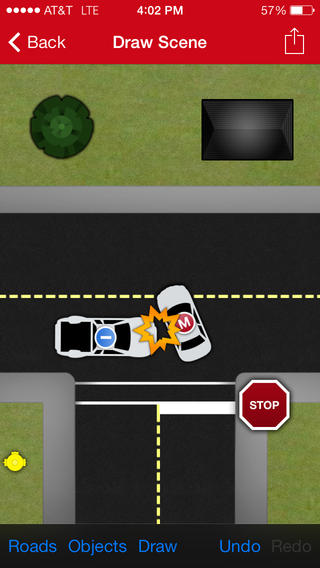 What are the pros and cons of the product?
What are the pros and cons of the product?